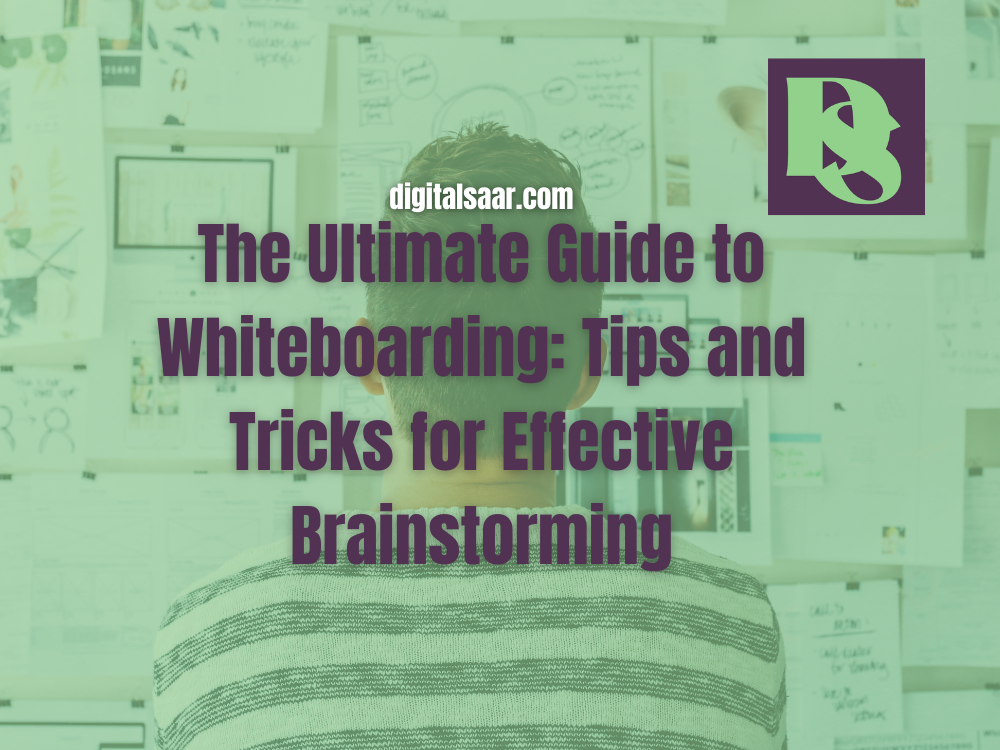Do you want to learn more about whiteboarding and how it can enhance your creativity, problem-solving skills, and communication skills? Have you ever wondered about the different types of whiteboarding, tools, and techniques that are used for effective whiteboarding? Or maybe you are interested in knowing how it can be applied in different scenarios, such as business, education, design thinking, agile software development, problem-solving sessions, and brainstorming sessions?
In this blog, we will explore the world of whiteboarding, its benefits, challenges, best practices, and its application in different contexts.
Let’s begin with the basics.
What Is Whiteboarding?
It is the process of using a whiteboard, either analog or digital, to visually represent ideas, concepts, or problems. It involves the use of visual aids, such as diagrams, drawings, symbols, and text, to communicate complex information in a simple and engaging way.
It is a common practice in business, education, design thinking, and software development. It is used to facilitate collaboration, brainstorming, problem-solving, and communication.
Benefits of Whiteboarding
The benefits of whiteboarding are many. Some of its benefits are as follows:
- Enhances creativity: It encourages creativity by providing a visual representation of ideas, concepts, and problems. It allows people to see their ideas come to life and provides a space for brainstorming and ideation.
- Improves problem-solving skills: It is an effective tool for problem-solving. It allows people to break down complex problems into smaller, more manageable parts and visualize possible solutions.
- Fosters collaboration and teamwork: It promotes collaboration and teamwork by creating a shared space where everyone can contribute their ideas and perspectives.
- Facilitates communication: It facilitates the communication of complex information in an engaging and simple manner. As a result, it is possible to see the big picture and understand how the various pieces fit together.
- Encourages active learning: It promotes active learning by providing a visual representation of information. It helps people to remember and understand information better.
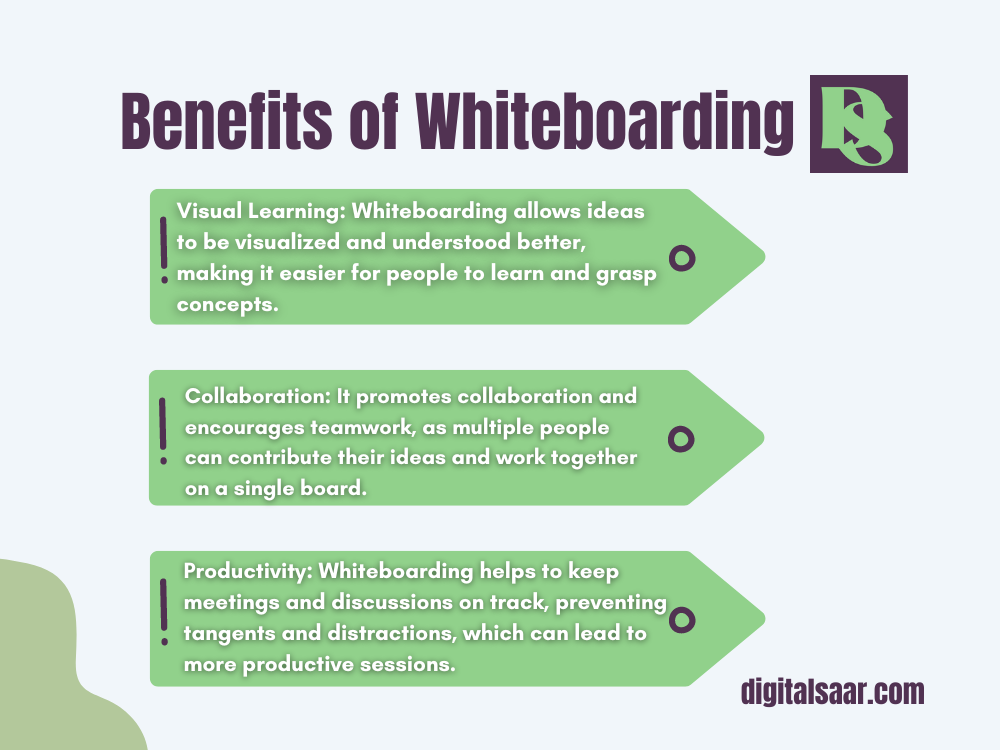
Types of Whiteboarding
It is available in analog, digital, and a combined form.
Analog whiteboarding:
It involves using a physical whiteboard and dry-erase markers to create diagrams, drawings, and text. It is the traditional form of whiteboarding and is still widely used today.
Digital whiteboarding:
It involves using digital tools to create diagrams, drawings, and text. Digital whiteboarding tools are available as software applications or online platforms. It offers many advantages, such as collaborating remotely and saving whiteboards for future reference.
Combination of analog and digital whiteboarding:
A combination of analog and digital involves using physical whiteboards and digital tools together. For example, you can use a physical whiteboard to create a rough sketch of an idea and then use a digital tool to refine and polish the idea.
Techniques For Effective Whiteboarding
Using the right techniques is the key to success. Here are some of the most important techniques for it:
- Planning and organizing: It is important to plan and organize before using it. Set a clear goal, develop a structured approach, and create a communication plan before you begin.
- Use of visual aids: The best way of using them is to use visual aids, such as diagrams, drawings, symbols, and text. It is easier to communicate complex information in a simple and engaging manner when you use visual aids.
- Engage the audience: Engagement is the key to a great session. You need to create a comfortable and engaging environment, encourage participation and feedback, and listen actively.
- Use of color: Color is important in it as it can be used to highlight important points, organize ideas, create contrast, stimulate creativity, and consider the meanings of colors. Using color effectively can make content more visually appealing and memorable.
- Active listening and engagement: Effective whiteboarding requires active listening and engagement. You need to be present and attentive to the ideas and perspectives of others, respond appropriately, and provide constructive feedback.
Tools For Whiteboarding
It requires specific tools to be effective. For it, you can use the following tools:
- Physical whiteboards: Physical whiteboards are the traditional form. They consist of a whiteboard surface and dry-erase markers for creating diagrams, drawings, and text.
- Digital whiteboard applications: These are software tools that simulate physical whiteboards. They provide a digital surface for creating diagrams, drawings, and text. Digital whiteboard applications offer many advantages, such as the ability to collaborate remotely, save whiteboards for future reference, and share whiteboards with others.
- Mobile whiteboard tools: These are apps that allow you to create diagrams, drawings, and text on your mobile device. Mobile whiteboard tools are ideal for creating quick sketches and notes on the go.
- Online whiteboarding tools: These are web-based platforms that provide a shared space for creating diagrams, drawings, and text. These are ideal for remote collaboration and can be accessed from anywhere with an internet connection.
Best Practices For Whiteboarding
It requires specific best practices to be effective. Here are some of the most important best practices for it:
- Start with a clear objective: It is important to have a clear objective. If you want to accomplish your goals, you must know what you want to accomplish and communicate it to your audience.
- Create a comfortable and engaging environment: It requires a comfortable and engaging environment. It is important to create an environment where everyone feels comfortable sharing their thoughts and perspectives.
- Use a structured approach: It requires a structured approach. You need to break down complex ideas and problems into smaller, more manageable parts and communicate them in a logical and organized manner.
- Use simple and concise language: To create an effective whiteboard, you need to use simple and concise language. You need to communicate your ideas in a way that everyone can understand, using simple and clear language.
- Encourage participation and feedback: To make it fruitful requires participation and feedback. You need to encourage everyone to contribute their ideas and perspectives and provide constructive feedback.
- Evaluate and refine your techniques: Continuous evaluation and refinement of techniques is essential for effective whiteboarding. It is important to evaluate your technique and change it if necessary.
Whiteboarding In Different Scenarios
It is used in different scenarios, including business, education, design thinking, agile software development, problem-solving sessions, and brainstorming sessions.
Business:
Whiteboarding is used in business for planning, strategy, and communication. It helps to visualize goals, objectives, and strategies and communicate them to stakeholders.
Education:
It is used in education to facilitate active learning and engagement. It helps to visualize information and concepts and make them more memorable and understandable.
Design thinking:
It is used in design thinking to facilitate ideation, prototyping, and testing. It helps to visualize ideas and solutions and communicate them to stakeholders.
Agile software development:
It is used in agile software development for planning, prioritization, and communication. It helps to visualize user stories, product backlogs, and sprint plans and communicate them to the development team.
Problem-solving sessions:
It is used in problem-solving sessions to visualize problems, break them down into smaller, more manageable parts, and communicate possible solutions.
Brainstorming sessions:
It is used in brainstorming sessions to visualize ideas and concepts, encourage creativity, and facilitate collaboration and teamwork.
Challenges With Whiteboarding
It also poses some challenges, including difficulty in facilitating effective communication, limited physical space, and the need for technical skills and equipment.
- Difficulty in facilitating effective communication: While it can be a useful tool for facilitating communication and collaboration, it can also be challenging to use effectively. Participants may struggle to communicate their ideas clearly or engage in productive discussion, leading to a lack of progress or misunderstandings.
- Limited physical space: Physical whiteboards can be limited by the amount of space available, making it difficult to create complex diagrams or maps. This limitation can be mitigated by using digital or online whiteboard tools that offer more expansive workspaces.
- Need for technical skills and equipment: Using digital or online whiteboarding tools requires a certain level of technical proficiency, as well as access to appropriate equipment and internet connectivity. Participants who lack these resources may find it difficult to participate in the session.
- Cultural differences: Cultural differences can also pose a challenge when using it. Depending on the cultural context, some participants may be more or less comfortable with sharing their ideas or challenging the ideas of others. As a result, facilitators may need to adapt their approach to accommodate different cultural norms.
What Is Whiteboarding Software
It is a digital tool that simulates the functionality of physical whiteboards, allowing users to create and share visual content such as diagrams, drawings, and text. It offers benefits such as increased flexibility, scalability, and the ability to save and share content. Digital software includes features like text, shapes, lines, colors, images, and videos. It can be standalone, web-based, or integrated into larger collaboration suites. It facilitates collaboration, communication, and innovation, making it an essential asset for remote teams.
5 Best Whiteboarding Software
There are many software options available, each with its own unique features and benefits. Here are five of the best software options on the market today:
Miro: Miro is a popular tool that is used by teams all over the world. It has many features and functions, including templates, sticky notes, and mind maps. Miro also allows users to collaborate in real-time, share content easily, and integrate with other collaboration tools like Slack and Google Drive.
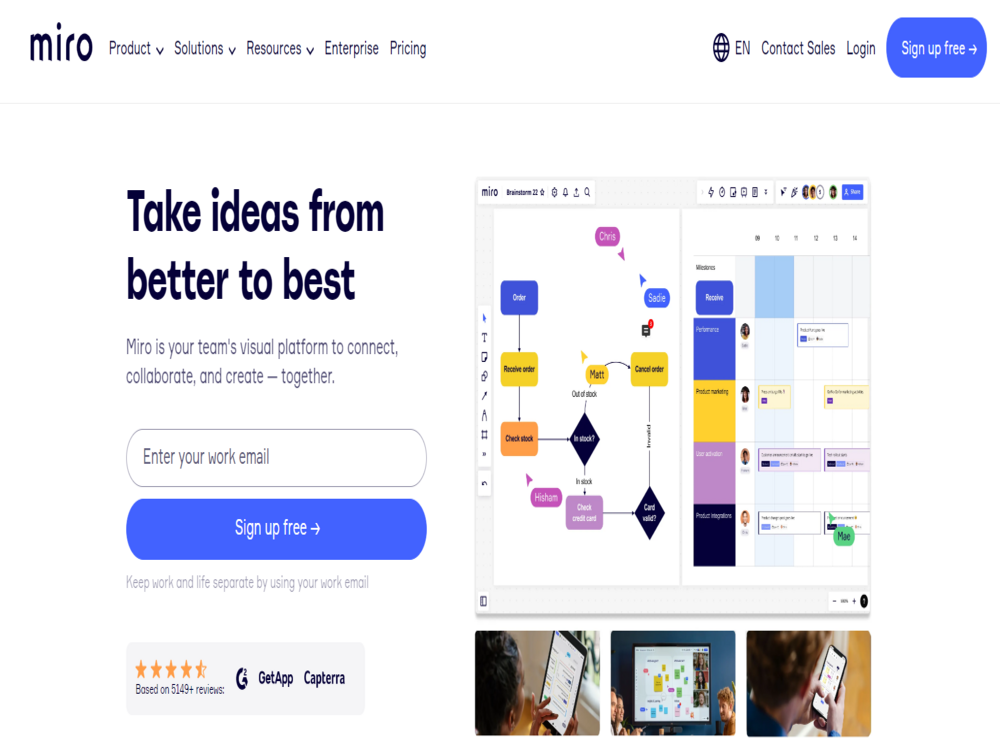
Microsoft Whiteboard: Microsoft Whiteboard that is part of the Microsoft Office suite. It is designed to be used with touch-enabled devices, such as a Surface Pro, and offers a wide range of features, including free-form drawing, sticky notes, and a variety of colors and pens. Microsoft Whiteboard also allows for real-time collaboration and easy sharing of content.
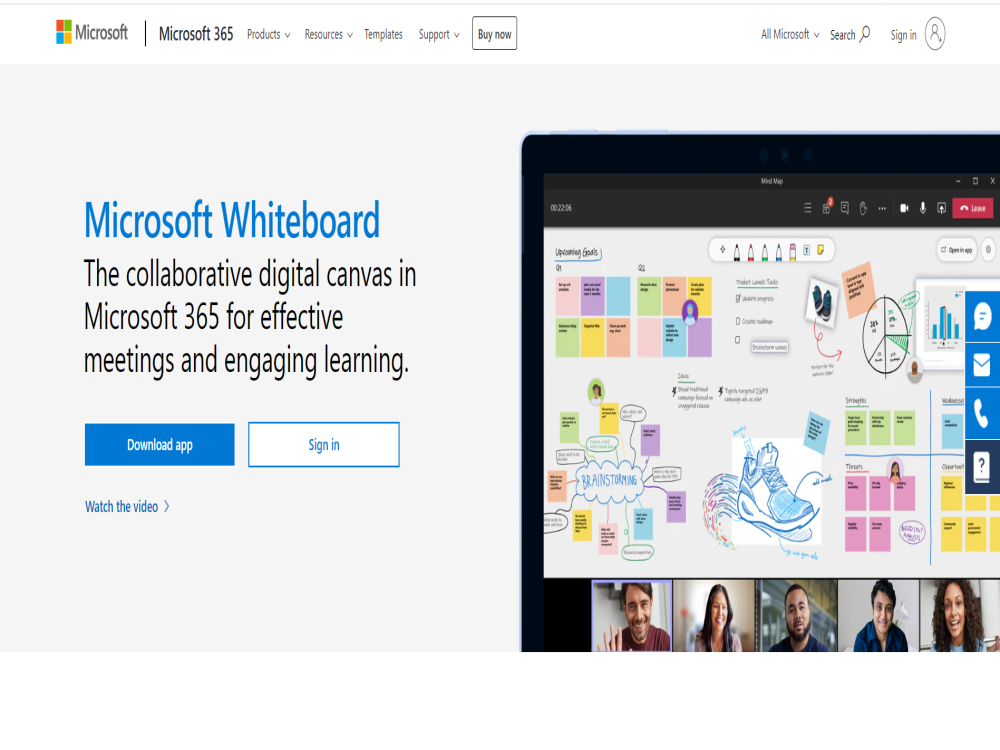
Sketchboard: Sketchboard is a digital tool that is specifically designed for software development teams. It offers a range of features and functionalities that are tailored to this industry, including tools for creating user stories, wireframes, and diagrams. Sketchboard also allows for real-time collaboration, version control, and integration with other tools like Trello and GitHub.
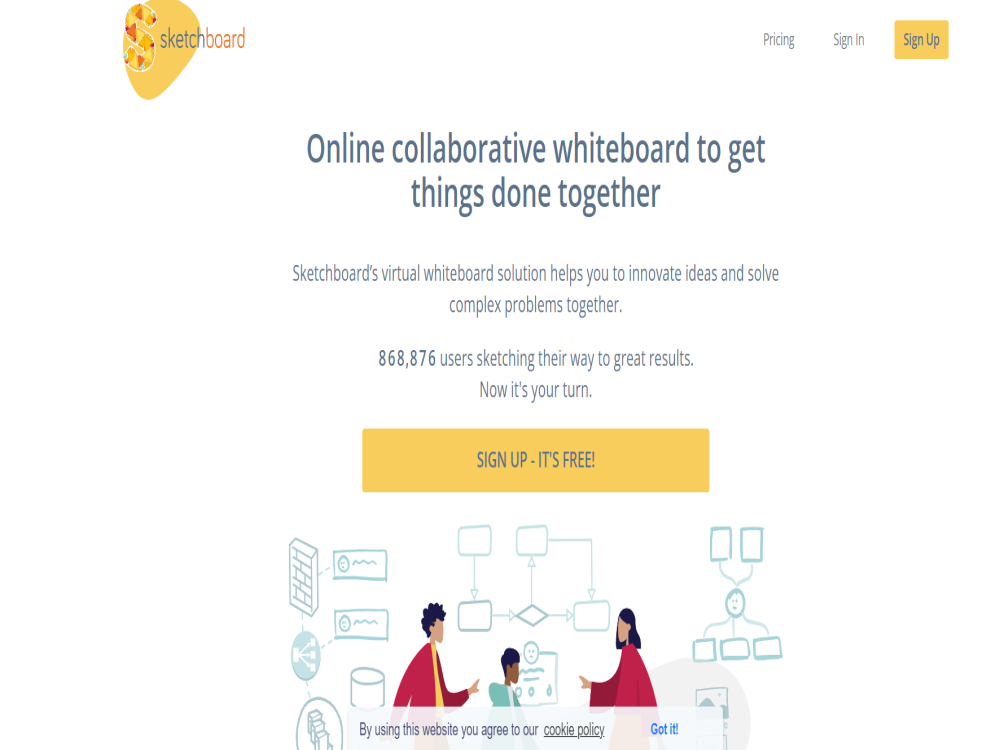
Limnu: Limnu is an intuitive and simple digital whiteboarding tool. It has a variety of features, including free-form drawing, sticky notes, and colorful pens. Additionally, Limnu offers real-time collaboration and content sharing.
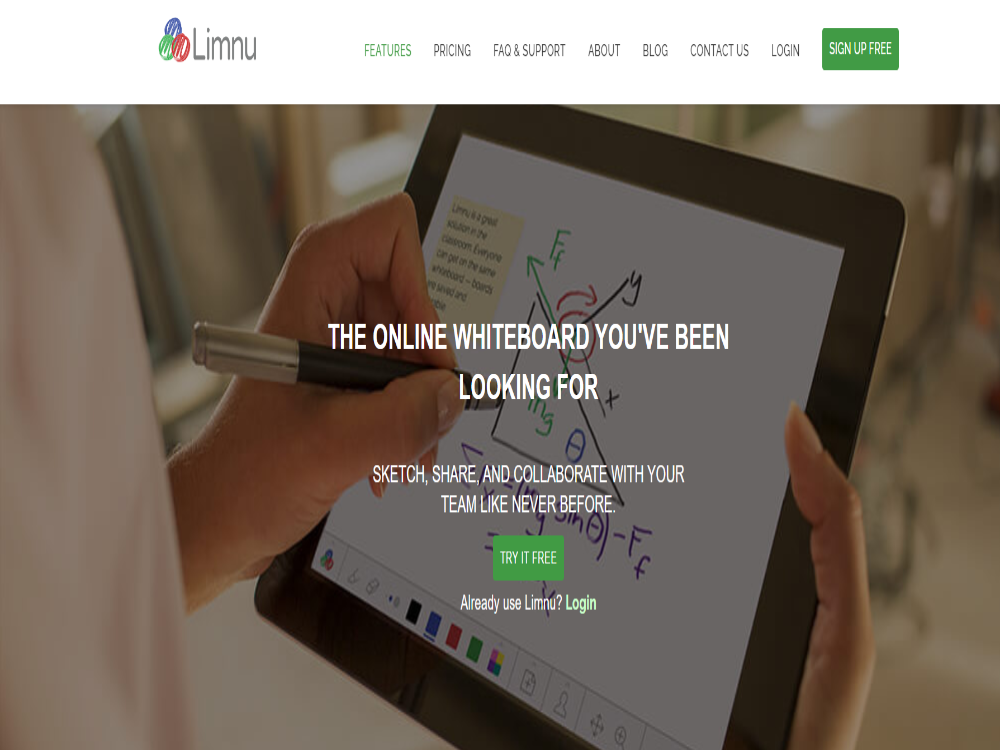
Conceptboard: Conceptboard is a digital tool that is designed for creative teams. A variety of features and functionalities are available, including tools for creating mood boards, wireframes, and mind maps. Additionally, Conceptboard supports real-time collaboration, easy sharing of content, and integration with other tools like Dropbox and Google Drive.

Overall, there are many great software options available, each with its own unique features and benefits. When choosing a them, consider your team’s needs, budget, and preferred features to find the best option for your organization.
Conclusion
Whiteboarding is a powerful tool for visualizing ideas, facilitating collaboration, and driving innovation. Whether used in business, education, or other contexts, it requires a structured approach, active listening and engagement, and the use of appropriate tools and best practices. While it can pose certain challenges, it remains a valuable technique for communicating complex ideas and driving successful outcomes. With practice and ongoing refinement of techniques, participants can learn to use it more effectively and achieve their goals with greater efficiency and creativity.
FAQs
What is whiteboarding?
Whiteboarding is a visual technique that involves using a whiteboard to create diagrams, drawings, or text to visualize ideas and facilitate collaboration and communication.
What are the benefits of whiteboarding?
It has several benefits, including facilitating active engagement and participation, promoting creativity and innovation, enabling the visualization of complex ideas, and improving communication and understanding among team members.
What tools are needed for whiteboarding?
The most common tools used for it are physical whiteboards and dry-erase markers, digital whiteboard applications, mobile whiteboard tools, and online whiteboarding tools.
How can I improve my whiteboarding skills?
To improve your whiteboarding skills, start by setting clear objectives, using a structured approach, encouraging participation and feedback, and evaluating and refining your techniques. Additionally, practicing active listening, engaging with your team, and using simple and concise language can help improve your skills.
How can I use whiteboarding in my business or organization?
Whiteboarding can be used in a variety of contexts, such as business planning, strategy development, problem-solving, and brainstorming. Consider incorporating its techniques into your meetings or workshops to facilitate communication, collaboration, and innovation.
What are some common challenges with whiteboarding?
Some common challenges with it include difficulty in facilitating effective communication, limited physical space, the need for technical skills and equipment, and cultural differences among team members.
Can whiteboarding be used for remote collaboration?
Yes, digital and online tools can be used for remote collaboration. These tools enable team members to create and share visual content in real-time, regardless of their physical location.