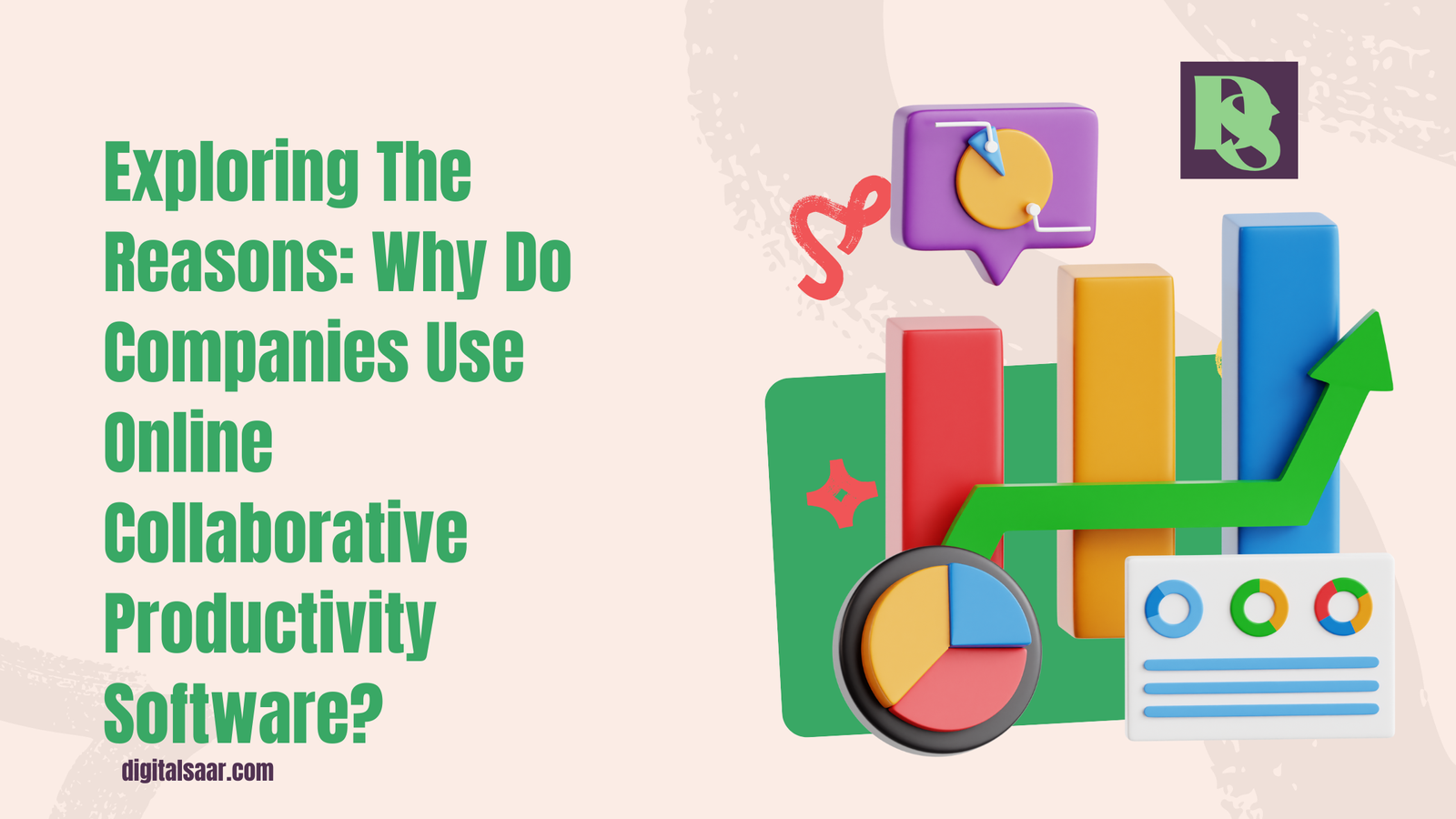Why do companies use online collaborative productivity software? This question strikes at the heart of modern business practices, where collaboration is key to success. As organizations adapt to an increasingly digital world, these innovative tools have emerged as vital resources for fostering teamwork and enhancing productivity. By enabling seamless communication, real-time project management, and efficient task coordination, online collaborative productivity software empowers teams to work together more effectively, regardless of geographical boundaries. This blog will uncover the myriad reasons why businesses are embracing these solutions and the transformative benefits they bring to the workplace, reshaping how teams connect, create, and achieve their goals.
What Is Online Collaborative Productivity Software?
Online collaborative productivity software refers to digital tools designed to facilitate teamwork and enhance productivity by allowing multiple users to work together in real time, regardless of their physical locations. These platforms offer a suite of features that support communication, project management, and file sharing, making it easier for teams to collaborate effectively.
The benefits of using online collaborative productivity software are numerous. These tools not only reduce the time spent on administrative tasks but also promote transparency and accountability among team members. By centralizing communication and project management, organizations can foster a more cohesive work environment, ultimately driving better results and improving overall efficiency.
Why Do Companies Use Online Collaborative Productivity Software?
In today’s rapidly evolving business landscape, companies are increasingly turning to online collaborative productivity software to enhance teamwork and operational efficiency. Here are some compelling reasons behind this widespread adoption:
Enhanced Communication
Effective communication is a cornerstone of successful collaboration. Online collaborative tools facilitate various forms of communication, including instant messaging, video conferencing, and real-time discussions. This immediacy helps teams:
- Share ideas and feedback quickly, minimizing misunderstandings.
- Keep everyone aligned on project goals and updates.
- Foster a culture of open dialogue, encouraging team members to express their thoughts and concerns.
Improved Collaboration
Geographical barriers are no longer a hindrance to teamwork. Online collaborative productivity software enables teams to work together seamlessly, regardless of their locations. This is especially crucial in a world where remote work is becoming the norm. Key benefits include:
- Accessibility: Team members can access shared resources anytime, anywhere, ensuring that everyone can contribute to projects.
- Real-Time Contributions: Employees can collaborate in real time, which accelerates decision-making and project completion.
- Diverse Perspectives: Teams can harness diverse talents and viewpoints, leading to richer brainstorming sessions and innovative solutions.
Increased Efficiency
Streamlining workflows is a primary advantage of these tools. By automating routine tasks and centralizing project management, companies can significantly boost productivity. Specific advantages include:
- Task Management: Teams can assign tasks, set deadlines, and track progress in one centralized location, reducing administrative overhead.
- Time Savings: Less time spent on manual coordination means more focus on value-added activities.
- Prioritization: Employees can easily see priorities and deadlines, helping them manage their time more effectively.
Centralized Information
Having all project-related documents and communications in one platform is invaluable. This centralization offers multiple benefits:
- Easy Access: Team members can quickly find the information they need without sifting through emails or multiple systems.
- Reduced Risk of Data Loss: Centralized storage minimizes the chances of losing important files or information.
- Version Control: Many collaborative tools provide version history, ensuring that everyone works from the most recent document.
Flexibility and Adaptability
Flexibility is a hallmark of modern work environments. Online collaborative productivity software allows companies to adapt to changing circumstances, particularly in hybrid work settings. Advantages include:
- Remote Work Support: Employees can work from anywhere, leading to increased job satisfaction and retention.
- Scalability: As companies grow, these tools can scale to accommodate larger teams and more complex projects without significant overhauls.
- Dynamic Collaboration: Teams can easily adjust their workflows and processes in response to new challenges and opportunities.
Data Security and Management
With the increasing importance of data security, many online collaborative tools come equipped with robust features to protect sensitive information. This ensures that companies can:
- Control Access: Administrators can set permissions to manage who can view or edit documents, safeguarding proprietary information.
- Monitor Usage: Tracking how and when data is accessed helps in maintaining security and compliance.
- Ensure Data Integrity: Regular backups and cloud storage reduce the risk of data loss.
Cost-Effectiveness
Implementing online collaborative software can lead to significant cost savings. Key areas of impact include:
- Reduced Travel Expenses: With virtual meetings and collaboration, companies can minimize the costs associated with travel and in-person gatherings.
- Less Dependence on Physical Resources: Transitioning to digital tools decreases the need for paper and other physical materials, reducing waste and costs.
- Optimized Resource Allocation: Companies can invest savings into other strategic initiatives, driving further growth.
Fostering Innovation
Encouraging collaboration can spark creativity and innovation within teams. When team members can easily share ideas and work together, they are more likely to develop new solutions and approaches. This leads to:
- Enhanced Problem-Solving: Diverse teams can brainstorm and tackle challenges from multiple angles.
- Culture of Innovation: A collaborative environment fosters a mindset of experimentation and risk-taking, essential for driving innovation.
- Faster Implementation: Ideas can be quickly shared, discussed, and put into action, leading to more agile and responsive business practices.
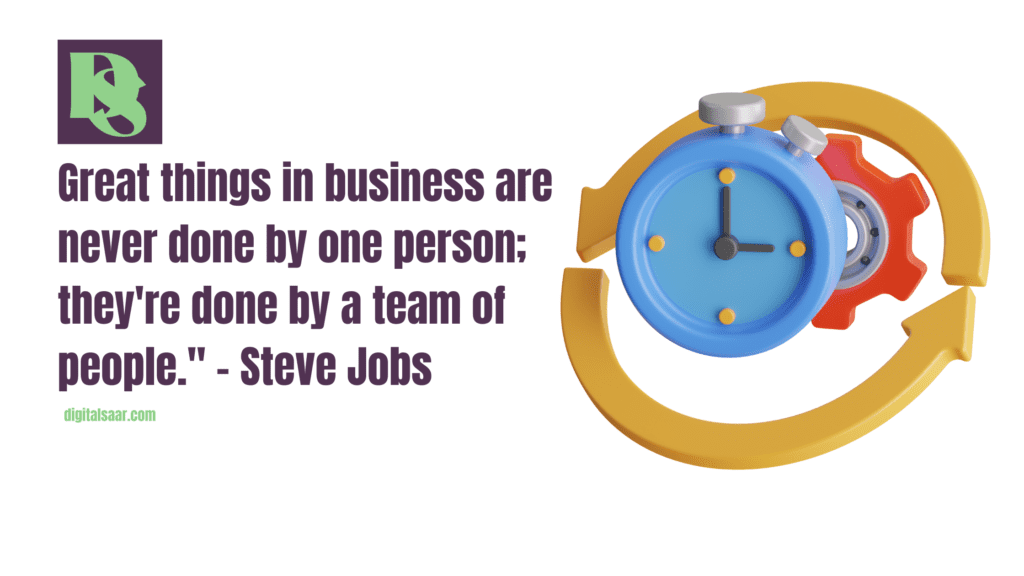
How Do Companies Use Online Collaboration Tools?
Online collaboration tools have become integral to modern business operations, allowing companies to optimize teamwork, streamline processes, and enhance productivity. Here’s how organizations effectively leverage these tools in various aspects of their operations:
- Project Management
Companies utilize online collaboration tools to manage projects efficiently and keep teams aligned. Features such as task assignment, deadline tracking, and progress monitoring allow for clear accountability and organization. Here’s how this plays out:
- Task Assignment: Team leaders can assign specific tasks to team members, ensuring that everyone knows their responsibilities.
- Milestone Tracking: Tools like Trello and Asana allow teams to set milestones and deadlines, helping them monitor progress and stay on schedule.
- Resource Allocation: Companies can effectively allocate resources by assessing team workload and project requirements.
- Communication
Effective communication is essential for successful collaboration. Online tools facilitate real-time interaction among team members, regardless of their location. Key methods include:
- Instant Messaging: Platforms like Slack and Microsoft Teams enable quick communication, making it easy for team members to ask questions and share updates.
- Video Conferencing: Tools such as Zoom and Google Meet support virtual meetings, allowing for face-to-face interactions that enhance engagement and understanding.
- Discussion Boards: Many collaboration tools feature forums or channels where team members can discuss ongoing projects and share insights.
- Document Sharing and Collaboration
Document sharing is a crucial aspect of collaboration, and online tools streamline this process significantly. Companies can:
- Real-Time Editing: Platforms like Google Docs allow multiple users to edit documents simultaneously, facilitating immediate feedback and revisions.
- Version Control: These tools maintain a history of document changes, ensuring that team members can track revisions and revert to previous versions if needed.
- Centralized Storage: Cloud-based storage systems enable easy access to shared files, ensuring that all team members have the most up-to-date information at their fingertips.
- Feedback and Review Processes
Receiving and incorporating feedback is vital for continuous improvement. Online collaboration tools enable efficient review processes by allowing teams to:
- Comment and Annotate: Team members can leave comments directly on documents or projects, making it easy to provide feedback without lengthy email chains.
- Approval Workflows: Companies can set up approval processes within their tools, streamlining the path from initial drafts to final approvals.
- Surveys and Polls: Some tools allow teams to create surveys or polls to gather feedback quickly from stakeholders, enabling data-driven decision-making.
- Remote Work Enablement
As remote work becomes more prevalent, companies rely on collaboration tools to support distributed teams. These tools offer:
- Flexibility: Employees can access project materials and communicate from anywhere, fostering a productive remote work environment.
- Time Zone Management: Many collaboration tools have features that help manage team schedules across different time zones, ensuring that meetings and deadlines are coordinated effectively.
- Cohesion and Culture: Companies use these tools to maintain company culture, organizing virtual team-building activities and informal check-ins to keep team morale high.
- Training and Onboarding
Online collaboration tools also play a significant role in training and onboarding new employees. Companies can:
- Create Knowledge Bases: Centralized repositories for training materials and resources make it easy for new hires to access essential information.
- Facilitate Virtual Training Sessions: Companies can host training sessions via video conferencing tools, allowing for interactive learning experiences.
- Mentorship Programs: Some tools enable pairing new employees with mentors, facilitating knowledge transfer and integration into the company culture.
- Performance Monitoring and Reporting
Companies use collaboration tools to monitor team performance and generate reports. This includes:
- Analytics Dashboards: Many tools offer dashboards that provide insights into project progress, team productivity, and resource usage.
- Regular Check-Ins: Managers can schedule regular updates through these tools, ensuring that projects stay on track and that team members feel supported.
- Goal Tracking: Companies can set and monitor individual and team goals within these platforms, fostering accountability and motivation.
Conclusion
In conclusion, the widespread adoption of online collaborative productivity software has revolutionized the way companies operate, enhancing communication, streamlining project management, and fostering a culture of innovation. By leveraging these powerful tools, organizations can improve teamwork and adaptability in an increasingly digital landscape. As businesses continue to embrace remote work and flexible environments, understanding why companies use online collaborative productivity software becomes essential for driving success.
If you found this article insightful, please like, share, and comment below with your thoughts on how your organization utilizes online collaboration tools. We’d love to hear your experiences and any additional tips you might have!