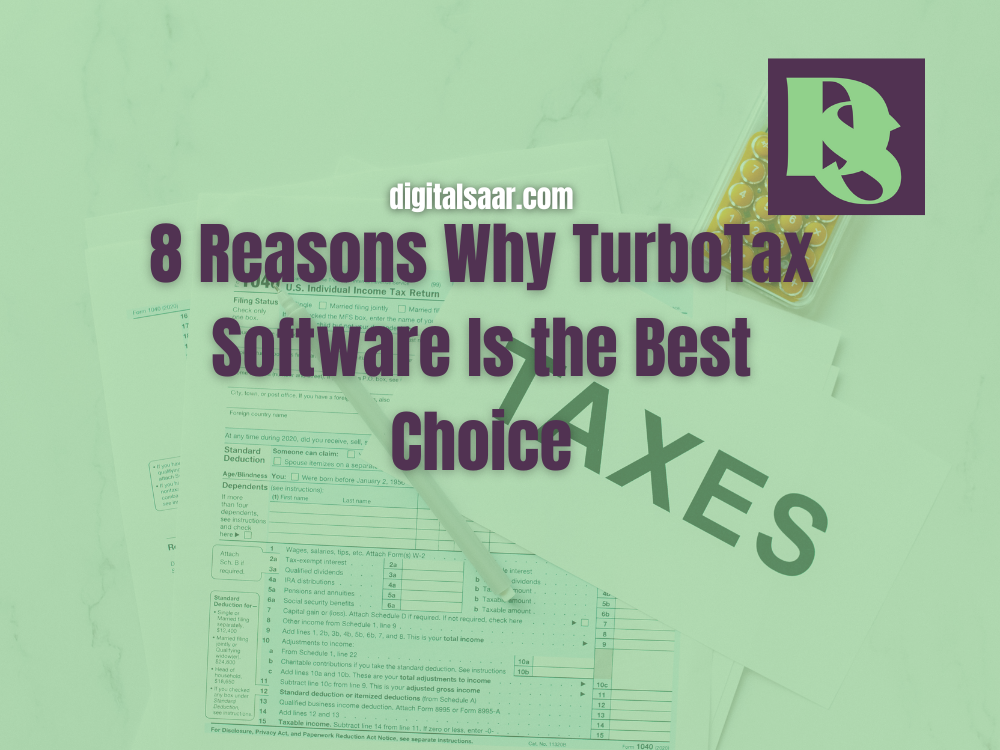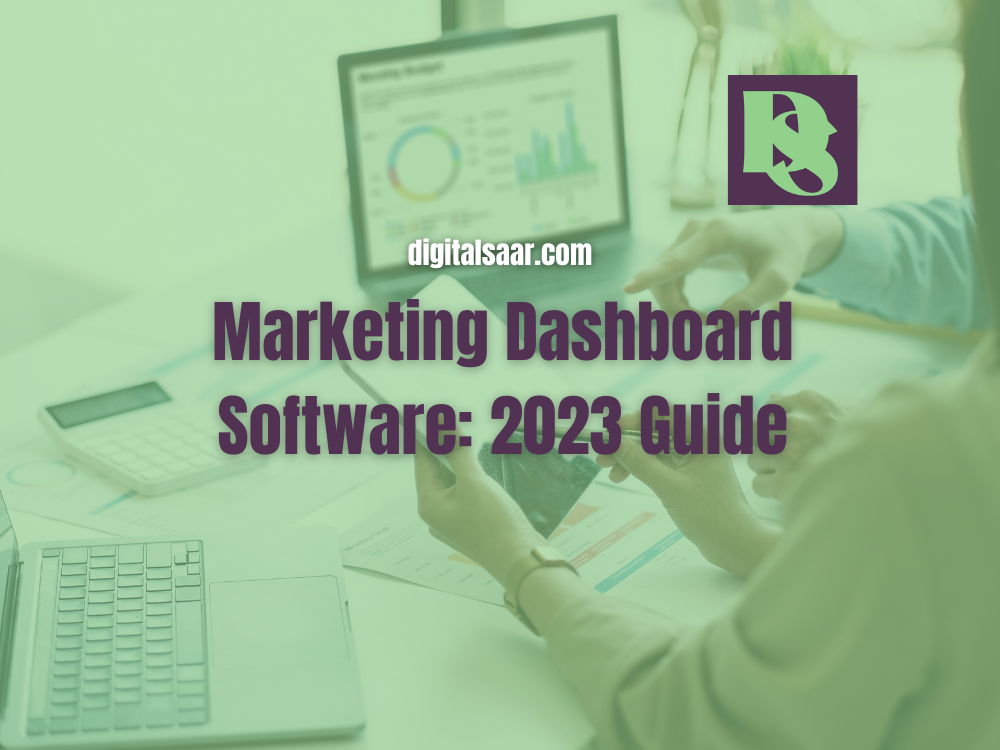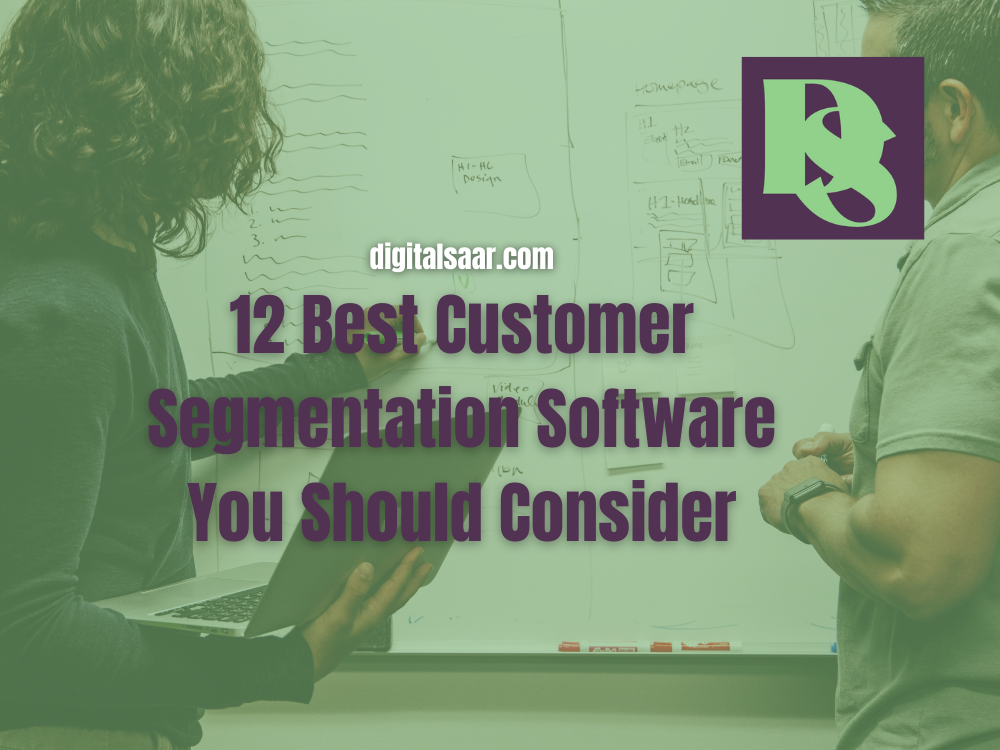Podcasting has exploded in popularity, and finding the Best Podcast Software in 2025 is more important than ever. Whether you’re just getting started or you’re already running a successful show, having the right podcast software can make all the difference. From intuitive editing tools to professional-grade audio controls and distribution platforms, this guide highlights the best podcast software in 2025 for every kind of creator.
What Are The Key Features To Look For In Podcast Software?
The right podcast software can be a game-changer for both beginners and seasoned podcasters. Whether you’re focused on storytelling, interviews, or niche topics, the following features will help you create professional, engaging, and high-quality content with ease.
- User-Friendly Interface
A smooth and intuitive interface is crucial, especially for beginners.
- Easy navigation and simple controls reduce the learning curve.
- Drag-and-drop functionality for audio clips, transitions, and effects can speed up production.
- Clean dashboard layouts help you manage episodes, schedules, and settings efficiently.
A user-friendly experience allows creators to focus more on content creation and less on technical hurdles.
- High-Quality Audio Recording & Editing
Audio quality can make or break a podcast, so top-notch recording and editing tools are essential.
- Multi-track recording allows you to record multiple voices separately and adjust each track individually.
- Noise reduction, auto-leveling, and EQ presets help refine your sound without requiring advanced audio engineering skills.
- Advanced editing tools let you cut, merge, and fine-tune segments with precision.
Look for software that supports uncompressed audio formats like WAV or FLAC for the best results.
- Built-in Hosting & Distribution
A good podcast software should make it easy to get your episodes out into the world.
- Integrated hosting means you don’t have to rely on third-party platforms.
- Automatic RSS feed generation keeps your episodes updated across podcast directories.
- One-click distribution to major platforms like Spotify, Apple Podcasts, Google Podcasts, and Amazon Music saves time and effort.
All-in-one solutions streamline the workflow from recording to publishing.
- Remote Interview Capabilities
Interviewing guests remotely is a staple of many podcasts, especially in 2025’s flexible, global content environment.
- Built-in VoIP tools or integrations with Zoom, Riverside.fm, or Zencastr are helpful.
- Look for echo cancellation, studio-quality remote recording, and video options.
- Some platforms even offer separate track recording for each guest, which improves editing quality.
These features make it easy to host guests from anywhere in the world while maintaining excellent audio quality.
- Analytics & Performance Tracking
Understanding your audience and performance is key to growing your podcast.
- Track downloads per episode, listener retention, and geographic data.
- Measure platform performance to see where your listeners are tuning in from.
- Some tools even provide monetization insights, like ad impressions and revenue breakdowns.
Analytics help you make data-driven decisions about future content and marketing strategies.
- Monetization Options
Turning your passion into a source of income is more accessible than ever.
- Look for tools that offer dynamic ad insertion, allowing you to serve personalized ads.
- Listener support features such as Patreon integration or direct donations can provide recurring income.
- Built-in sponsorship marketplaces can connect you with potential advertisers.
Monetization tools give you the flexibility to grow financially while keeping your content authentic.
- Customization & Branding
Your podcast should reflect your unique voice and style.
- Add custom intros, outros, and jingles to strengthen your identity.
- Customize episode cover art, podcast logos, and metadata.
- Some platforms offer personalized podcast websites or landing pages to enhance your brand presence.
Consistent branding helps build trust and recognition among listeners.
- Cloud Storage & Backup
Never lose your hard work—cloud storage is a must-have.
- Automatic cloud backups keep your files safe even if your local system crashes.
- Easy access to all your projects from different devices makes collaboration seamless.
- Some tools also offer version control, so you can revert back to earlier edits if needed.
Cloud-based tools ensure peace of mind and flexibility, especially for teams.

What Is The Best Podcast Software In 2025?
As podcasting continues to flourish in 2025, a variety of software options cater to creators of all levels. Whether you’re a beginner seeking simplicity or a professional requiring advanced features, the following platforms stand out:
Spotify for Creators
Best for: Beginners and creators seeking an all-in-one solution.
Spotify for Creators has evolved from its roots as Anchor, offering a comprehensive platform for podcast creation, distribution, and monetization. In 2025, it introduces enhanced features:
- Video Podcasting: Support for video content, allowing creators to engage audiences visually.
- Monetization Options: Revenue-sharing programs for video podcasts, enabling earnings from subscription and ad revenues .
- Interactive Features: Integration of comments, Q&A, and polls to foster audience engagement .
- Advanced Analytics: Detailed insights into audience demographics and episode performance.
This platform is ideal for newcomers due to its user-friendly interface and comprehensive toolset.
Descript
Best for: Creators seeking intuitive, text-based editing.
Descript revolutionizes podcast editing by allowing users to edit audio as easily as text. Key features include:Alitu
- Text-Based Editing: Edit audio by modifying the transcript.
- Overdub: AI-generated voice cloning for seamless corrections.
- Multitrack Editing: Manage multiple audio tracks simultaneously.
- Screen Recording: Capture video content for video podcasts
Descript’s innovative approach simplifies the editing process, making it accessible to creators without extensive audio editing experience.
Adobe Podcast
Best for: Professionals requiring advanced AI-driven audio enhancements.
Adobe Podcast offers a suite of AI-powered tools designed for high-quality audio production:
- Enhance Speech v2: Improved noise reduction and audio clarity, even in challenging recording environments .
- Multilingual Support: Transcription and interface available in multiple languages.
- Custom Music Integration: Access to a curated music library and the ability to upload personal tracks.
- Audiograms: Create shareable video snippets of audio content.
Adobe Podcast is tailored for creators seeking professional-grade audio editing capabilities.
Riverside.fm
Best for: High-quality remote interviews and video podcasting.
Riverside.fm specializes in recording remote interviews with studio-quality audio and video:
- Local Recording: Each participant’s audio and video are recorded locally, ensuring optimal quality.
- 4K Video Support: Capture high-definition video content.
- Live Streaming: Broadcast interviews in real-time.
- Built-In Editing: Simplify post-production with integrated editing tools.
Ideal for interview-based podcasts, Riverside.fm ensures professional-quality recordings regardless of participants’ locations.
Alitu
Best for: Beginners seeking an automated editing process.
Alitu simplifies podcast production by automating many aspects of editing:
- Automated Audio Cleanup: Enhance sound quality without manual intervention.
- Drag-and-Drop Interface: Easily assemble episodes with intros, outros, and music.
- Text-Based Editing: Edit content by modifying the transcript .
- Hosting and Publishing: Distribute episodes directly from the platform.
Alitu is perfect for creators who prefer a streamlined, user-friendly editing experience.
Zencastr
Best for: Remote recording with built-in monetization options.
Zencastr offers tools for high-quality remote recordings and monetization:
- Local Recording: Capture each participant’s audio locally for better quality.
- Video Podcasting: Support for recording video content.
- Monetization Features: Opportunities to earn through ads and listener support.
- Post-Production Tools: Automated audio enhancements and editing.
Zencastr is suitable for creators looking to monetize their content while maintaining high production standards.
GarageBand
Best for: Mac users starting their podcasting journey.
GarageBand provides a free, intuitive platform for audio recording and editing:
- Multitrack Editing: Record and edit multiple audio tracks.
- Built-In Effects: Access a variety of sound effects and music loops.
- User-Friendly Interface: Ideal for beginners with its straightforward design.
As a free tool for macOS and iOS users, GarageBand is a great starting point for aspiring podcasters.
Hindenburg Journalist
Best for: Narrative-driven podcasts and radio journalism.
Hindenburg Journalist is tailored for spoken-word productions:
- Voice Profiling: Automatic leveling of audio to broadcast standards.
- Non-Destructive Editing: Make changes without altering the original files.
- Organizational Tools: Efficiently manage complex narratives and interviews.
This software is ideal for creators focusing on storytelling and documentary-style content.
Each of these platforms offers unique features to cater to various podcasting needs. Whether you’re just starting or looking to enhance your production quality, there’s a tool designed to support your creative journey.
| Software | Best For | Key Features | Pricing | Ease of Use |
| Spotify for Creators (formerly Anchor) | Beginners & all-in-one simplicity | Video podcasting, monetization tools, analytics, distribution to Spotify | Free | ★★★★★ |
| Descript | Text-based editing & fast workflows | Text-based editing, Overdub voice cloning, multitrack editing, screen recording | Free plan; Paid plans start at $12/month | ★★★★☆ |
| Adobe Podcast | Professional audio enhancement | AI noise removal, transcription, multilingual support, audiograms | Free plan; Premium at $9.99/month | ★★★★☆ |
| Riverside.fm | Remote interviews & video podcasts | Local recording, 4K video, live streaming, built-in editor | Plans from $90/year | ★★★★☆ |
| Alitu | Beginners & automated editing | Audio cleanup, drag-and-drop editor, text-based editing, hosting | $28/month | ★★★★★ |
| Zencastr | Remote teams & monetization | Remote multitrack recording, video support, monetization, post-production | Plans from $18/month | ★★★★☆ |
| GarageBand | Mac users starting out | Free on Apple devices, multitrack editing, sound library | Free (Mac/iOS only) | ★★★★☆ |
| Hindenburg Journalist | Narrative storytelling & journalism | Voice leveling, non-destructive editing, organizational tools | Starts at $99 one-time | ★★★★☆ |
Free Vs Paid Software: Which Should You Choose?
Choosing between free and paid podcast software depends on your current stage and long-term goals as a creator. Free tools are perfect for beginners who want to test the waters without committing financially. Platforms like Spotify for Creators (formerly Anchor) and GarageBand offer essential features such as basic recording, simple editing, and hosting capabilities—all at no cost. They’re easy to use and accessible, making them ideal for anyone just starting out.
However, free software often comes with limitations. You might lack access to advanced editing tools, high-quality audio processing, or in-depth analytics. As your podcast grows and you aim for higher production value, these constraints can hold you back.
On the other hand, paid software opens the door to a more professional podcasting experience. Tools like Descript, Adobe Podcast, Riverside.fm, and Alitu provide features such as AI-powered editing, multitrack recording, remote interview capabilities, and automated audio cleanup. These tools not only enhance your production quality but also save time and streamline your workflow. The cost can range from modest monthly subscriptions to more premium one-time payments, but the investment is often worthwhile for creators looking to scale or monetize.
In short, if you’re just starting and want to start a podcast for free, free software is the way to go. But if you’re aiming for growth, quality, and efficiency, upgrading to a paid platform can make a noticeable difference in your show’s performance and professionalism.
Bonus Tools To Boost Your Podcast Workflow
A successful podcast isn’t just about great recording software. Streamlining your workflow with the right set of support tools or even working with a dedicated podcast manager can save hours of time, improve audio quality, and enhance your promotional efforts. Here are some valuable tools that can complement your main podcasting setup:
- Planning & Organization
Keeping your episodes, guest bookings, and content calendar organized is crucial, especially as your show grows.
- Notion – Great for creating episode databases, checklists, and content pipelines in a customizable workspace.
- Trello – A simple, visual way to manage tasks across different production stages using drag-and-drop boards.
- Audio Enhancement & Editing
If you’re looking to clean up your audio quickly and professionally without manual editing:
- Auphonic – Automatically balances audio levels, removes background noise, and exports optimized files for various platforms. Perfect for creators who want polished sound without complex software.
- Visual Content & Promotion
Podcast growth often comes from strong visuals and consistent branding across platforms.
- Canva – Easy-to-use design tool for creating episode covers, promo graphics, and social content. Use templates for fast, consistent branding.
- Headliner – Turn audio clips into short, captioned videos (audiograms) that are ideal for sharing highlights on Instagram, TikTok, and YouTube Shorts.
- Storage & Collaboration
Sharing files and keeping everything accessible in one place is key when working with a team or remote guests.
- Google Drive / Dropbox – Cloud-based file storage for scripts, recordings, cover art, and more. These tools are reliable for backing up your content and sharing with editors or co-hosts.
- Content Creation & Ideation
When you’re stuck or short on time, AI tools can help move the creative process forward.
- ChatGPT – Great for brainstorming episode titles, writing intros and outros, generating interview questions, or even scripting entire segments.
- Guest Interview Tools
Even if your main platform covers remote recording, having a backup option helps ensure reliability.
- Zoom – A widely used video conferencing tool that can serve as a dependable option for recording remote guest interviews when other tools aren’t available.
Using even a few of these tools can make a major difference in how smoothly your podcast runs. Whether you’re a solo podcaster or part of a production team, building a workflow that works for you is one of the best long-term investments you can make.
Conclusion
There’s no one-size-fits-all when it comes to best podcast software, but the options in 2025 are more powerful and accessible than ever. Whether you’re looking for simplicity or a professional production suite, there’s a perfect tool out there for your needs.
Test a few platforms, see what fits your workflow, and don’t be afraid to start simple. Your podcast journey is yours to shape—the right tools just make the ride smoother.