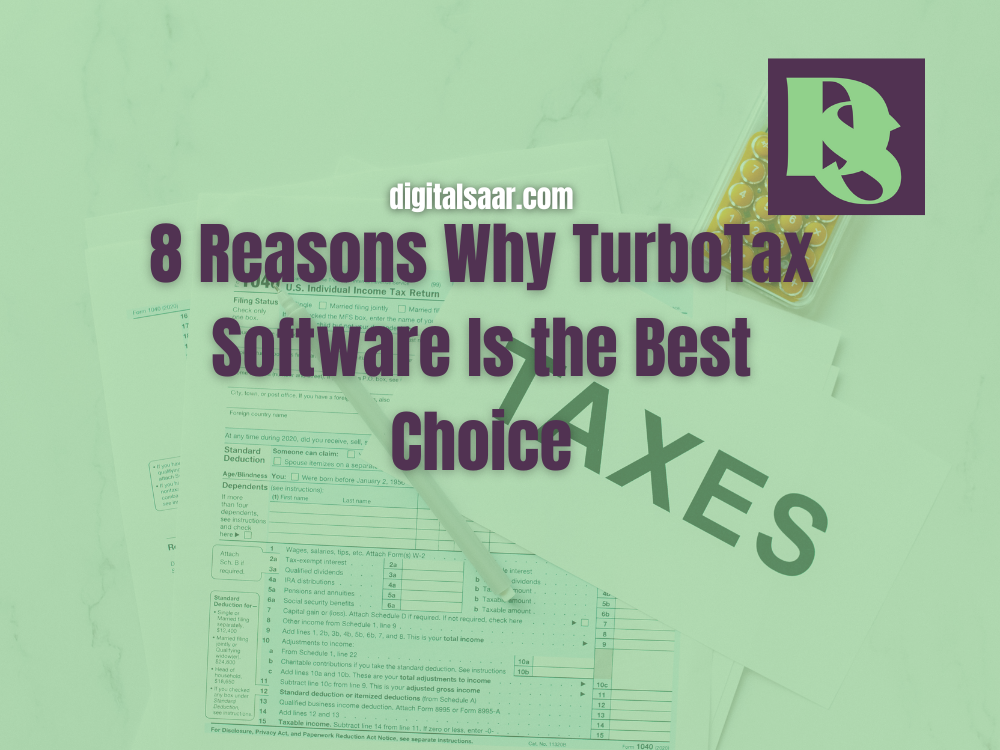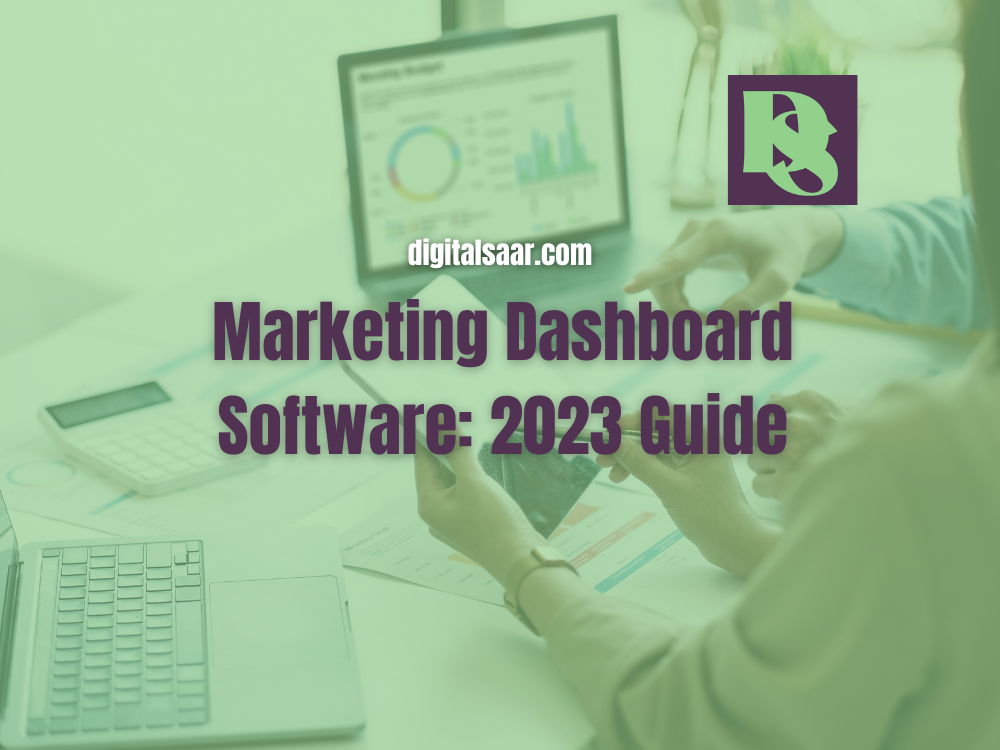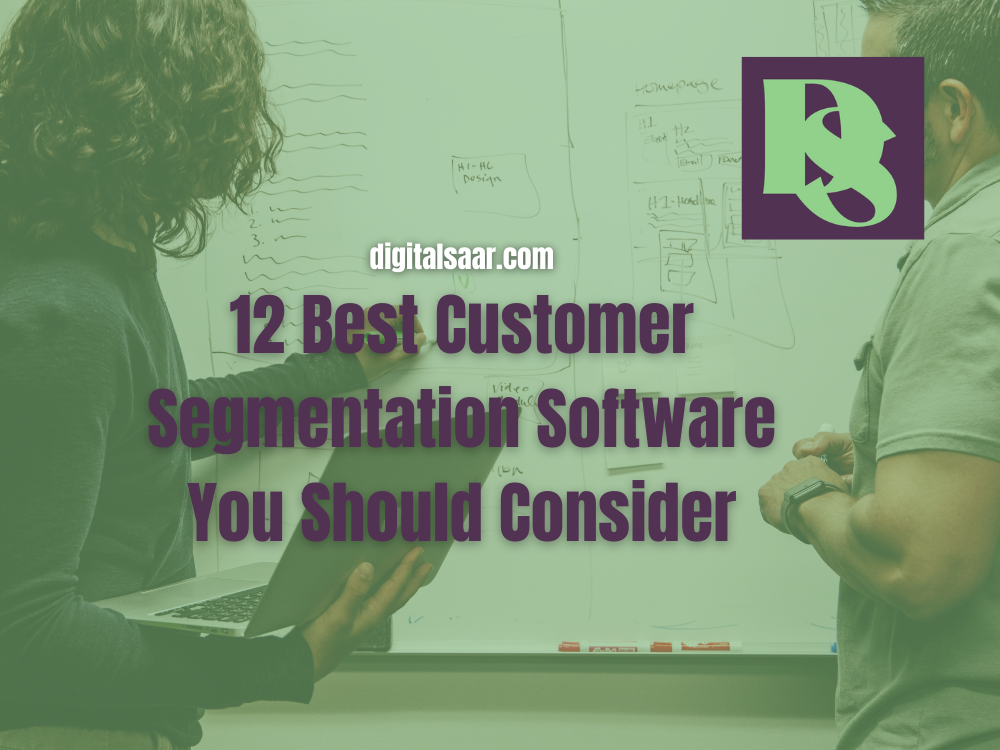In today’s digital landscape, businesses are continuously looking for ways to streamline operations and improve workflow efficiency. DocuSign vs Adobe Sign are two of the most significant e-signature solutions that have emerged to meet this demand, enabling organizations to sign and manage documents online securely and conveniently. As the need for digital transformation grows, e-signature solutions like these are becoming essential. In this guide, we will compare DocuSign vs Adobe Sign across several categories to help you make an informed decision.
But how do you choose between them? In this guide, we will compare DocuSign and Adobe Sign across several categories to help you make an informed decision.
What Is Docusign?

Founded in 2003, DocuSign has been a pioneering force in the e-signature space. With its long-standing presence in the market, it has become the go-to solution for millions of businesses globally. It has developed a reputation for reliability, ease of use, and a wide range of integrations.
Key Features of DocuSign:
- Electronic Signatures: DocuSign offers a simple, secure way for businesses to send, sign, and manage contracts and documents online. Its platform ensures legally binding signatures with a clear audit trail, allowing businesses to operate without the need for physical signatures.
- Document Tracking and Management: One of DocuSign’s key strengths is its ability to offer real-time document tracking. You can see when documents are sent, viewed, signed, and completed, providing transparency in your workflows.
- Templates and Automation: DocuSign’s template feature allows businesses to create pre-configured document templates. This can save a significant amount of time when dealing with routine contracts or agreements, as well as streamline document workflows with automated approval processes.
- Integrations with Popular Tools: DocuSign integrates seamlessly with major platforms like Salesforce, Microsoft Office 365, Google Drive, and Dropbox, making it ideal for businesses already using these services. These integrations allow for easy data flow across applications, enhancing productivity.
- Security and Compliance: With encryption protocols, multi-factor authentication, and compliance with legal standards such as eIDAS, SOC 2, and GDPR, DocuSign ensures that sensitive data and documents are kept secure and meet industry standards.
Target Audience:
- Small to medium-sized businesses (SMBs) looking for an affordable and flexible e-signature solution.
- Large enterprises that need advanced integrations and robust security features.
- Real estate, healthcare, legal, and financial industries that require legally binding contracts and secure document handling.
DocuSign is a highly versatile platform that can accommodate businesses of all sizes, especially those that prioritize ease of use and broad integrations.
What Is Adobe Sign?

As part of the Adobe Document Cloud, Adobe Sign brings the credibility and security of Adobe’s brand to the world of electronic signatures. Its tight integration with the broader Adobe ecosystem (e.g., Adobe Acrobat and Creative Cloud) makes it particularly attractive for organizations already relying on these tools.
Key Features of Adobe Sign:
- E-Signature Capabilities: Adobe Sign allows users to sign, send, and manage documents electronically. It provides legally compliant signatures with industry-standard encryption and audit trails. It also supports a variety of document types, including PDFs, Word documents, and Excel sheets.
- Workflow Automation: Adobe Sign shines in workflow automation, enabling businesses to automate document routing, approval processes, and signature collection. This is particularly useful for businesses with complex document workflows that need to streamline approval processes.
- Advanced Compliance and Security Features: Adobe Sign adheres to various security standards like SOC 2, eIDAS, and ESIGN. It is a trusted solution for high-compliance industries such as finance, legal, and healthcare.
- Mobile and Cloud Support: Adobe Sign offers mobile apps and cloud-based access, allowing users to sign and manage documents from anywhere, on any device. It is deeply integrated with Adobe Acrobat, making it an excellent choice for teams already using Adobe’s suite of productivity tools.
- Branding and Customization: Adobe Sign offers robust customization options, allowing businesses to tailor the document signing experience to reflect their brand. Customization includes the ability to adjust the interface, add logos, and create custom document fields.
Best Use Cases:
- Enterprises needing advanced security and compliance features.
- Businesses already using Adobe Acrobat, Adobe PDF, or other Adobe tools.
- Companies looking for a solution with powerful workflow automation capabilities.
Adobe Sign is ideal for businesses that require enterprise-grade solutions with a focus on security, compliance, and automation.
DocuSign vs Adobe Sign: Comprehensive Comparison
Integrations
- DocuSign: DocuSign has extensive integration capabilities, particularly with popular enterprise platforms like Salesforce, Microsoft 365, Google Drive, and Dropbox. This makes it an excellent choice for businesses that rely on these tools for daily operations. DocuSign also offers an open API, allowing businesses to integrate it with other custom or niche tools.
- Adobe Sign: While Adobe Sign also integrates well with tools like Microsoft, Salesforce, and the Adobe ecosystem, it stands out for its deep integration with Adobe Acrobat and Adobe PDF. This makes it especially beneficial for teams that need to edit, collaborate on, and manage PDF documents in conjunction with their e-signatures.
Mobile Experience
- DocuSign: DocuSign’s mobile app is highly praised for its user-friendliness and functionality. The app allows users to sign, send, and track documents on the go, making it ideal for businesses that need a solution that works across different devices and platforms.
- Adobe Sign: Adobe Sign also offers a mobile app, but it’s generally considered less intuitive compared to DocuSign’s. While functional, Adobe Sign’s mobile experience may not be as smooth for users on the move, especially for those new to the platform.
Security and Compliance
- DocuSign: DocuSign’s security features are robust and include end-to-end encryption, two-factor authentication (2FA), and compliance with a wide array of legal standards such as eIDAS, SOC 2, and GDPR. Its compliance with U.S. eSignature laws and international standards makes it a trusted platform for regulated industries.
- Adobe Sign: Adobe Sign offers a similar level of security with data encryption, SSL protocols, and compliance with legal standards like eIDAS, GDPR, and SOC 2. Its commitment to compliance and data security is on par with DocuSign, making it suitable for highly regulated industries.
Customization and Branding Options
- DocuSign: DocuSign offers customization options, including the ability to create branded templates, customize the signing experience, and configure workflows to meet your business’s needs. These features are available in higher-tier plans but can be a significant asset for businesses that require personalized interactions.
- Adobe Sign: Adobe Sign takes customization a step further with advanced branding options, allowing businesses to integrate their branding into every step of the document workflow. From custom email notifications to branded signing experiences, Adobe Sign provides more flexibility in designing the signing process to reflect your business’s brand identity.
Pricing Comparison
Pricing for both DocuSign and Adobe Sign follows a subscription-based model, generally billed on a per-user, per-month basis. However, each platform has its own pricing structure based on the features and plans available.
DocuSign Pricing:
- Essentials Plan: A basic plan designed for individuals or small businesses needing simple e-signatures.
- Business Pro Plan: Ideal for businesses that need more advanced features like templates, advanced reporting, and integrations with other tools.
- Enterprise Plans: Custom pricing based on the size of the organization, including more robust support, compliance, and integration options.
Adobe Sign Pricing:
- Individual Plan: A more basic solution for individuals or freelancers who need occasional e-signatures.
- Small Business Plan: Geared toward small teams that need more comprehensive signing capabilities.
- Enterprise Solutions: Custom pricing for larger businesses or enterprises with high-volume needs and advanced compliance requirements.
Which is better for startups vs enterprises?
- DocuSign may be more appealing for startups and small businesses due to its lower-cost entry plans and straightforward interface.
- Adobe Sign is better suited for enterprises, particularly those with complex workflows or that are already using Adobe products, as its enterprise solutions are packed with powerful features that cater to large-scale operations.
5. Pros and Cons
DocuSign Pros:
- Highly intuitive, user-friendly interface.
- Extensive integrations with tools like Salesforce, Microsoft, and Google.
- Excellent mobile app experience.
- Robust security features with compliance to SOC 2, eIDAS, and GDPR.
DocuSign Cons:
- Higher-tier plans may be required to access advanced customization features.
- Some users find that the pricing can get expensive for larger teams or enterprises.
Adobe Sign Pros:
- Deep integration with the Adobe ecosystem (Acrobat, Creative Cloud).
- Robust workflow automation capabilities.
- High-level security and compliance options for regulated industries.
- Excellent for large-scale operations requiring advanced features.
Adobe Sign Cons:
- Mobile app is less intuitive than DocuSign’s.
- Pricing may be a concern for smaller businesses, especially if advanced features are required.
- Full customization and branding are only available in higher-tier plans.
Comparison Table: DocuSign vs Adobe Sign
| Feature | DocuSign | Adobe Sign |
| Market Position | Leading e-signature solution with broad integrations | Integrated with Adobe ecosystem, strong for enterprises |
| Best For | Small to medium-sized businesses, startups | Large enterprises, Adobe users |
| Integrations | Salesforce, Microsoft, Google, Dropbox | Microsoft, Salesforce, Adobe Ecosystem |
| Mobile App | User-friendly, highly rated | Functional but less intuitive |
| Security & Compliance | SOC 2, eIDAS, GDPR | SOC 2, eIDAS, GDPR, ESIGN |
| Customization | High customization options for templates | Custom branding available in higher-tier plans |
| Pricing | Flexible per-user, per-month pricing | Per-user, per-month with enterprise solutions |

Final Thoughts
In the end, the choice between DocuSign vs Adobe Sign depends on your unique business needs, team size, and existing software infrastructure. Both are powerful, reliable e-signature solutions, but each has its own set of strengths. If you need a straightforward, easy-to-use solution with broad integrations, DocuSign might be your best bet. However, if your business requires deeper integration with Adobe products or more enterprise-focused features, Adobe Sign is the better choice.