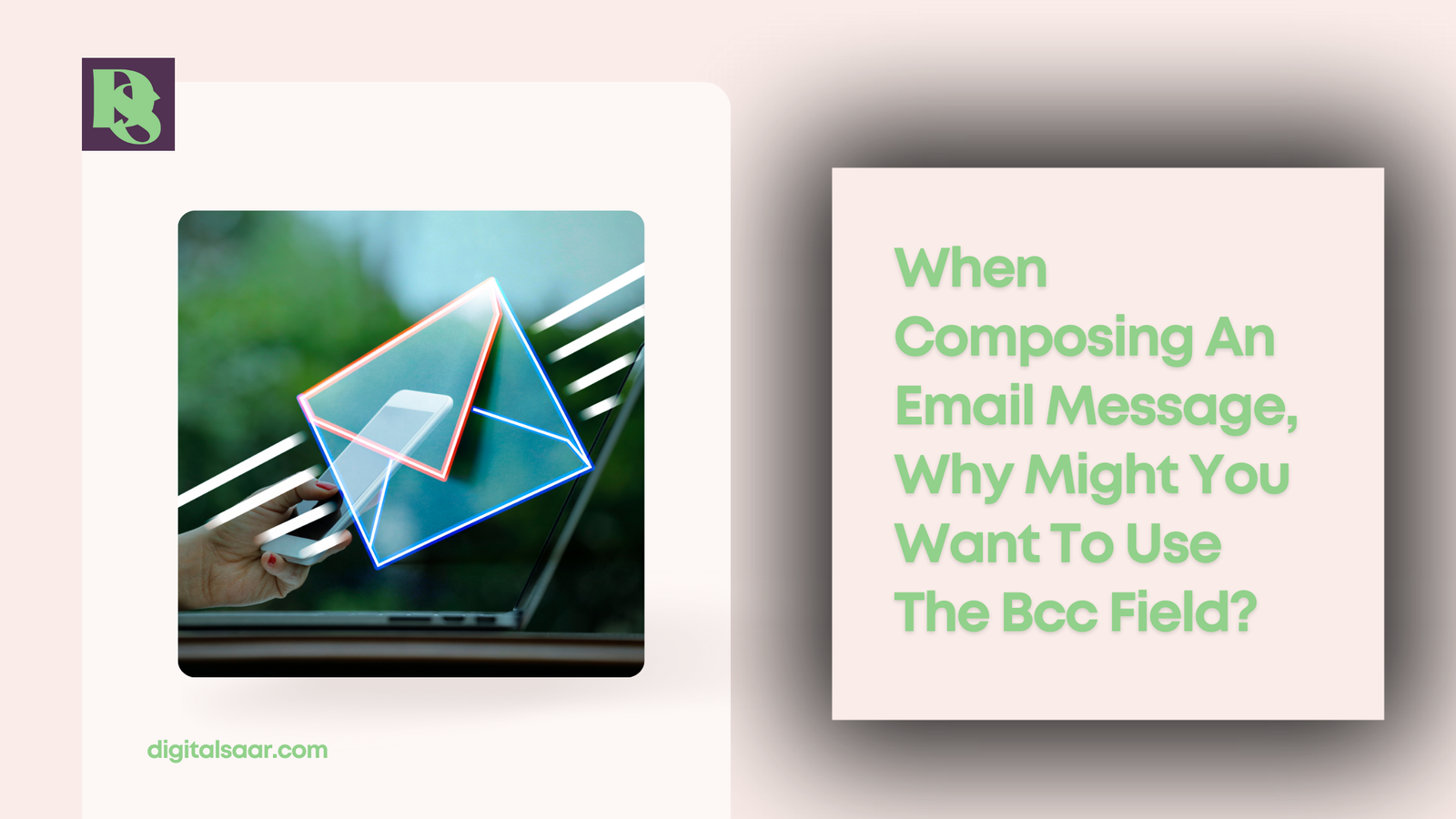When composing an email message, why might you want to use the BCC field? If you’ve ever juggled a long list of recipients while trying to maintain privacy and professionalism, the BCC field might just be your unsung hero. Think of it as the stealth mode of email communication—a tool that allows you to send messages without broadcasting everyone’s email addresses to the entire group. In this post, we’re diving into the magic of the Blind Carbon Copy field, exploring why it’s more than just a hidden feature, and how it can elevate your email game to a new level of finesse.
What Is The Bcc Field?
Picture the BCC field as the secret agent of your email toolbox—always present, rarely seen, and working behind the scenes to keep things discreet. BCC stands for Blind Carbon Copy, a nod to the bygone days of typewriters and carbon paper. But in today’s digital world, it serves a much sleeker purpose: keeping certain recipients in the loop without revealing their identities to others on the email chain.
Unlike the “To” and “CC” fields, which are all about open acknowledgment, BCC operates in the shadows. Recipients in this field receive the email just like everyone else, but here’s the twist—they remain invisible to everyone else. It’s like sending a confidential memo to a trusted ally while conducting a public meeting.
Whether you’re safeguarding privacy, minimizing clutter, or avoiding the infamous “Reply All” frenzy, the BCC field is your ticket to smoother, smarter email communication.

Reasons To Use The Bcc Field
The BCC field might not get the spotlight like the “To” and “CC” fields, but it’s the unsung hero of email etiquette. It offers a level of privacy, professionalism, and practicality that’s often overlooked. Let’s unpack why this stealthy feature should have a permanent place in your email strategy:
1. Protecting Privacy Like a Pro
When you’re emailing a group of people who don’t know each other, sharing everyone’s email addresses openly can feel intrusive—even unprofessional. The BCC field acts as your privacy guardrail, ensuring that each recipient sees only their own email address.
This is especially critical in contexts like:
- Sending updates to clients.
- Sharing information with a large external audience.
- Reaching out to prospective customers or partners.
By using the BCC field, you’re showing respect for people’s digital identities, which fosters trust and professionalism in your communication.
2. Dodging the “Reply-All” Frenzy
We’ve all been there—someone accidentally hits “Reply All,” and suddenly everyone’s inbox is filled with endless, unnecessary responses. It’s annoying at best and productivity-killing at worst.
Enter the BCC field, your chaos controller. Since recipients added via BCC can’t see who else is included, they’re unable to accidentally trigger a reply-all disaster. This is particularly useful in large group emails or when you’re sharing information that doesn’t require a discussion.
3. Adding a Touch of Elegance to Mass Emails
Nothing screams “impersonal” like a long list of visible email addresses in a mass email. Whether you’re sending a newsletter, an invitation, or an announcement, the BCC field creates an air of polished professionalism.
With BCC:
- Your email looks clean and focused.
- Recipients feel individually addressed, even when it’s a group message.
- You avoid the awkwardness of exposing your contact list to everyone.
This small adjustment can make a big difference, especially in marketing and public relations emails.
4. Keeping Someone in the Loop—Discreetly
Sometimes, you need to inform a third party about a conversation without alerting the main recipients. This could be your boss, a project stakeholder, or a colleague who needs to stay updated.
The BCC field becomes your quiet informant, enabling you to share the email without disrupting the primary conversation. Just be mindful—overusing this feature can appear sneaky, so use it thoughtfully and sparingly in professional contexts.
5. Reducing Spam and Cybersecurity Risks
In today’s world, email addresses are like gold for spammers and hackers. When you send an email with multiple addresses visible, you’re inadvertently increasing the risk of those contacts being targeted by unwanted emails or phishing attempts.
By using the BCC field, you’re not just protecting privacy—you’re deploying an anti-spam defense mechanism. It’s especially crucial for businesses, organizations, and anyone sending messages to a large audience.
When Not to Use BCC?
While the BCC field can be a powerful tool for privacy and efficiency, there are times when its use can backfire or even come across as unprofessional. Here’s when you should think twice before using BCC:
- When Transparency is Expected
In professional or collaborative settings, transparency is often key to building trust. If you use BCC to discreetly include someone in a conversation, it might raise eyebrows if discovered. For example:
- Sharing an internal team email with an external party without informing the team.
- Copying a superior on sensitive discussions without disclosure.
Such practices can come off as secretive and damage relationships. In these cases, consider openly adding the person in the “CC” field or discussing separately.
- For Confidential Conversations
BCC can give the impression of hidden agendas, which can undermine trust if discovered. If you need to share information discreetly, a direct message or a separate email might be a better option.
- When a Reply is Needed
Since recipients in the BCC field can’t see who else received the email, they might respond without realizing it’s a group message. This can lead to awkward situations, confusion, or even unintended sharing of sensitive information. If you anticipate the need for replies or discussion, avoid using BCC.
- In Close-Knit Groups
When emailing small, familiar groups like a close team or family members, using BCC can feel unnecessarily impersonal or even cold. People in such settings might prefer knowing who else received the message to maintain a sense of connection and openness.
- Overuse in Marketing or Mass Emails
While BCC can be useful for privacy in group emails, it’s not a substitute for professional email marketing tools. If you frequently send emails to large groups, consider using tools like Mailchimp or Constant Contact. These platforms allow for personalized messaging while maintaining compliance with email marketing regulations.
Best Practices for Using BCC
The BCC field is a handy tool for privacy and professionalism, but like any tool, it’s most effective when used correctly. To avoid missteps and make the most of this feature, follow these best practices:
- Use BCC for Privacy and Respect
When emailing a group of people who don’t know each other, always prioritize their privacy by using the BCC field. This is especially important for:
- Sending announcements or newsletters.
- Sharing updates with external clients or stakeholders.
- Contacting large groups in professional or personal settings.
Revealing someone’s email address without their consent can come across as careless or disrespectful, so make BCC your go-to in these situations.
- Limit the Use of BCC in Sensitive Conversations
While BCC can be a discreet way to inform someone of an email, overusing it in sensitive situations can backfire. If the primary recipients discover they’ve been excluded from this information-sharing, it could harm trust. When in doubt, consider whether a direct email or open CC might be more appropriate.
- Inform BCC Recipients When Necessary
If you’ve added someone to the BCC field, and their inclusion might influence the conversation later, consider letting them know privately. A quick note like, “I’ve BCC’d you for awareness, no need to respond,” helps set expectations and avoids surprises.
- Avoid BCC for Replies or Ongoing Discussions
BCC recipients won’t see follow-up emails or replies in the chain. If a conversation requires their input, include them in the “To” or “CC” field instead. This ensures everyone stays on the same page and avoids confusion.
- Use Professional Tools for Large-Scale Emails
If you frequently send group emails, consider using email marketing platforms like Mailchimp or Constant Contact. These tools allow for personalization, analytics, and compliance with regulations like GDPR, making them better suited for mass communication than the BCC field.
- Double-Check Before Hitting Send
BCC can feel deceptively simple, but it requires careful attention. Always review your email to ensure:
- The correct people are in the “To,” “CC,” and “BCC” fields.
- You’re not unintentionally excluding or including someone.
- The content is appropriate for all recipients.
- Keep BCC Use Transparent in Teams
When working in collaborative environments, minimize secretive BCC usage. If someone needs to be kept in the loop, consider openly adding them to the “CC” field or informing the team of their inclusion. This approach fosters trust and transparency.
Conclusion
The BCC field may seem like a minor feature, but it can have a major impact on the way you communicate. From safeguarding privacy to preventing inbox clutter, it’s a tool that helps you navigate the complexities of modern email etiquette with ease. When composing an email message, why might you want to use the BCC field? The answer lies in its ability to keep your communications professional, respectful, and efficient.
Now it’s your turn! Have you used the BCC field in creative or unexpected ways? Share your experiences in the comments below. And if you found these tips helpful, don’t forget to share this post with your network—someone out there could use a refresher on email best practices!